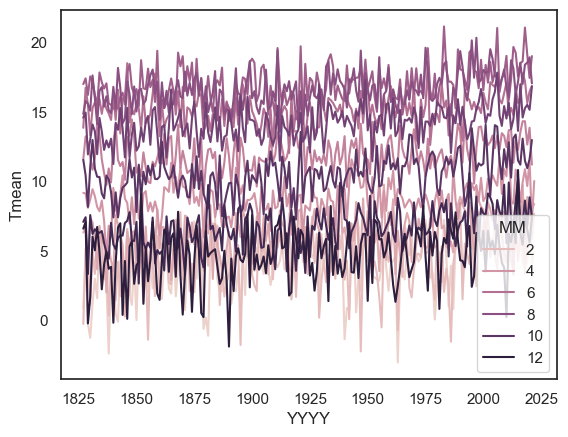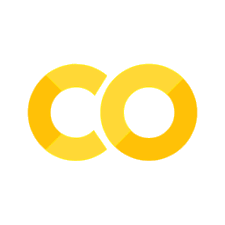2.7. Timeseries data#
A timeseries is (unsurprisingly) a series of measurements of the same thing, over time.
Often the best way to visualize a timeseries is with sns.lineplot(), which can be used to plot:
Timeseries of a single value (such as the temperature on Christmas Day over the years)
Multiple timeseries in parallel (such as the temperature in each month over the years)
Timeseries of a summary statistic (such as mean temperature) with errorbars
2.7.1. Set up Python libraries#
As usual, run the code cell below to import the relevant Python libraries
# Set-up Python libraries - you need to run this but you don't need to change it
import numpy as np
import matplotlib.pyplot as plt
import scipy.stats as stats
import pandas as pd
import seaborn as sns
sns.set_theme(style='white')
import statsmodels.api as sm
import statsmodels.formula.api as smf
2.7.2. Timeseries of a single value#
For example, let’s look again at the Oxford weather data:
weather = pd.read_csv("https://raw.githubusercontent.com/jillxoreilly/StatsCourseBook_2024/main/data/OxfordWeather.csv")
display(weather)
| YYYY | Month | MM | DD | DD365 | Tmax | Tmin | Tmean | Trange | Rainfall_mm | |
|---|---|---|---|---|---|---|---|---|---|---|
| 0 | 1827 | Jan | 1 | 1 | 1 | 8.3 | 5.6 | 7.0 | 2.7 | 0.0 |
| 1 | 1827 | Jan | 1 | 2 | 2 | 2.2 | 0.0 | 1.1 | 2.2 | 0.0 |
| 2 | 1827 | Jan | 1 | 3 | 3 | -2.2 | -8.3 | -5.3 | 6.1 | 9.7 |
| 3 | 1827 | Jan | 1 | 4 | 4 | -1.7 | -7.8 | -4.8 | 6.1 | 0.0 |
| 4 | 1827 | Jan | 1 | 5 | 5 | 0.0 | -10.6 | -5.3 | 10.6 | 0.0 |
| ... | ... | ... | ... | ... | ... | ... | ... | ... | ... | ... |
| 71338 | 2022 | Apr | 4 | 26 | 116 | 15.2 | 4.1 | 9.7 | 11.1 | 0.0 |
| 71339 | 2022 | Apr | 4 | 27 | 117 | 10.7 | 2.6 | 6.7 | 8.1 | 0.0 |
| 71340 | 2022 | Apr | 4 | 28 | 118 | 12.7 | 3.9 | 8.3 | 8.8 | 0.0 |
| 71341 | 2022 | Apr | 4 | 29 | 119 | 11.7 | 6.7 | 9.2 | 5.0 | 0.0 |
| 71342 | 2022 | Apr | 4 | 30 | 120 | 17.6 | 1.0 | 9.3 | 16.6 | 0.0 |
71343 rows × 10 columns
Is the temperature increasing?#
Let’s try plotting the temperature on a particular day over the years to see if temperature is increasing.
How about plotting the temperature on Halloween (31st October)?
sns.lineplot(data = weather.query('MM==10 and DD==31'), x="YYYY", y='Tmax')
plt.show() # this command asks Python to output the plot created above
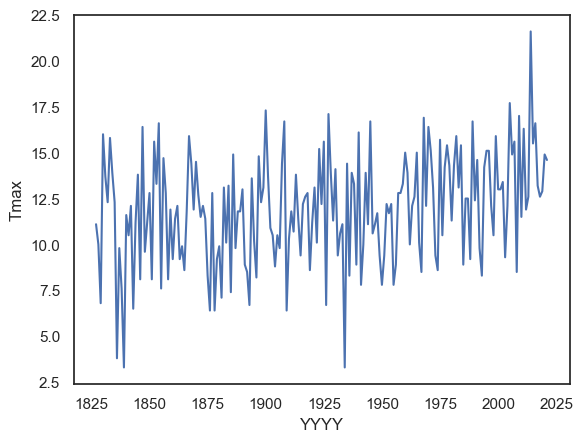
NOTE - did you notice the use of weather.query('MM==10 and DD==31') as the dataset in the plotting function above?
Effectively what we did there was create a new dataframe from which to make the plot - we could have done this more explicitly:
halloween = weather.query('MM==10 and DD==31')
sns.lineplot(data = halloween, x="YYYY", y='Tmax')
plt.show() # this command asks Python to output the plot created above
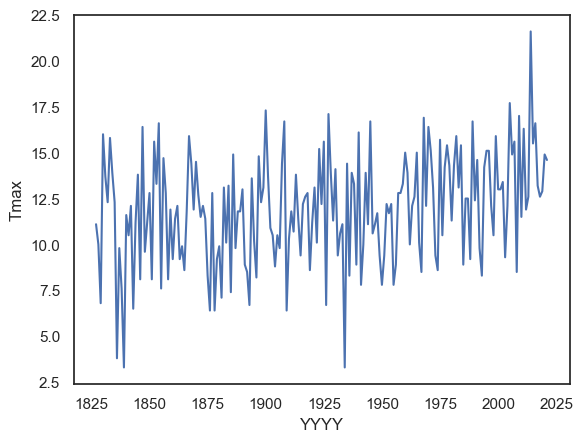
The first version, which didn’t explicitly create and name a second dataframe, is just a bit tidier (once you start having multiple copies of your data it is easy to make a mistake where you do something to one and not another) but both solutions do work.
2.7.3. Timeseries of a summary statistic#
Sometimes we want our line to represent not each individual line of the dataframe, but some summary value.
For example, if we want to plot the mean temperature in each year, that would be the average of 365 values in our data table (the 365 values for Tmean for each year).
If the \(x\) variable has the same value in many rows of the dataframe (for example, each value of year, YYYY, appears in 365 rows of our dataframe), sns.lineplot() automatically plots the mean of those values, with shading to represent the uncertainty associated with those values
the default is that the shading represents the 95% confidence interval, which is about 2x the standard error
this tells us something about the estimated measurement variability and sampling error
the standard error is defined as \(SD/\sqrt{n}\) and will be covered later in the course
sns.lineplot(data = weather, x="YYYY", y='Tmean')
plt.ylabel('mean temperature by year'), plt.xlabel('year')
plt.show() # this command asks Python to output the plot created above
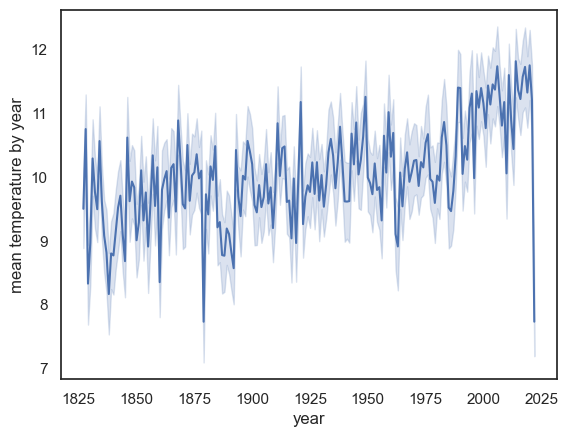
Note-
The mean temperature appears to be rising
There is a massive drop in the last year on record, 2022! Why?
HINT: check the date of the final recording in 2022
Modifying Lineplot#
We can use additional arguments to get sns.lineplot() to plot a different descriptive statistic and a different choice of errorbars/shading.
we can use any
numpyfunction as the estimator (the summmary statistic).numpy includes functions for common descriptive statistics, a list can be found here
numpy functions are preceded by
np., egnp.median()ornp.corr()note that we normally use the
pandasfunctions to get the same descriptive statistics, but here we need to usenumpybecause that is whatsns.lineplot()expects
For example instead of the mean we can plot the median:
sns.lineplot(data = weather, x="YYYY", y='Tmean', estimator=np.median)
plt.ylabel('median temperature by year'), plt.xlabel('year')
plt.show() # this command asks Python to output the plot created above
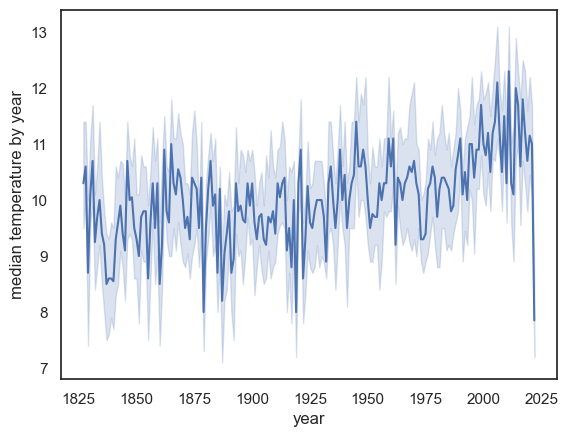
Exercises#
Try plotting the maximum temperature in each year
you will need to use a different colummn of the dataframe and also a different estimator
# Your code here
2.7.4. Timeseries for multiple categories#
We can create lineplots disaggregated by a categorical variable by using the hue argument.
Let’s plot the mean temperature in each month, over the years:
sns.lineplot(data=weather, x='YYYY', y='Tmean', hue='MM', errorbar=None)
plt.show()