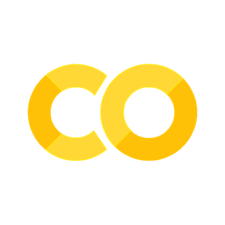3.8. Standardizing data#
Some data are recorded in naturally meaningful units; examples are
height of adults in cm
temperature in \(^{\circ}C\)
In other cases, units may be hard to interpret because we don’t have a sense of what a typical score is, based on general knowledge
scores on an IQ test marked out of 180
height of 6-year-olds in cm
A further problem is quantifying how unusual a data value is when values are presented as different units
High school grades from different countries or systems (A-levels vs IB vs Abitur vs…..)
In all cases it can be useful to present data in standard units.
Two common ways of doing this are:
Convert data to Z-scores
Convert data to quantiles
In this section we will review both these approaches.
3.8.1. Set up Python Libraries#
As usual you will need to run this code block to import the relevant Python libraries
# Set-up Python libraries - you need to run this but you don't need to change it
import numpy as np
import matplotlib.pyplot as plt
import scipy.stats as stats
import pandas as pd
import seaborn as sns
sns.set_theme(style='white')
import statsmodels.api as sm
import statsmodels.formula.api as smf
3.8.2. Import a dataset to work with#
Let’s look at a fictional dataset containing some body measurements for 50 individuals
data=pd.read_csv('https://raw.githubusercontent.com/jillxoreilly/StatsCourseBook_2024/main/data/BodyData.csv')
display(data)
| ID | sex | height | weight | age | |
|---|---|---|---|---|---|
| 0 | 101708 | M | 161 | 64.8 | 35 |
| 1 | 101946 | F | 165 | 68.1 | 42 |
| 2 | 108449 | F | 175 | 76.6 | 31 |
| 3 | 108796 | M | 180 | 81.0 | 31 |
| 4 | 113449 | F | 179 | 80.1 | 31 |
| 5 | 114688 | M | 172 | 74.0 | 42 |
| 6 | 119187 | F | 148 | 54.8 | 45 |
| 7 | 120679 | F | 160 | 64.0 | 44 |
| 8 | 120735 | F | 188 | 88.4 | 32 |
| 9 | 124269 | F | 172 | 74.0 | 29 |
| 10 | 124713 | M | 175 | 76.6 | 26 |
| 11 | 127076 | M | 180 | 81.0 | 28 |
| 12 | 131626 | M | 162 | 65.6 | 35 |
| 13 | 132218 | M | 170 | 72.3 | 29 |
| 14 | 132609 | F | 172 | 74.0 | 41 |
| 15 | 134660 | F | 159 | 63.2 | 34 |
| 16 | 135195 | M | 169 | 71.4 | 42 |
| 17 | 140073 | F | 168 | 70.6 | 34 |
| 18 | 140114 | M | 195 | 95.1 | 41 |
| 19 | 145185 | F | 157 | 61.6 | 45 |
| 20 | 146279 | F | 180 | 81.0 | 30 |
| 21 | 146519 | F | 172 | 74.0 | 34 |
| 22 | 151451 | F | 171 | 73.1 | 37 |
| 23 | 152597 | M | 172 | 74.0 | 27 |
| 24 | 154672 | M | 167 | 69.7 | 39 |
| 25 | 155594 | F | 165 | 68.1 | 25 |
| 26 | 158165 | M | 175 | 76.6 | 45 |
| 27 | 159457 | F | 176 | 77.4 | 36 |
| 28 | 162323 | M | 173 | 74.8 | 31 |
| 29 | 166948 | M | 174 | 75.7 | 28 |
| 30 | 168411 | M | 175 | 76.6 | 29 |
| 31 | 168574 | F | 163 | 66.4 | 30 |
| 32 | 169209 | F | 159 | 63.2 | 45 |
| 33 | 171236 | F | 164 | 67.2 | 34 |
| 34 | 172289 | M | 181 | 81.9 | 27 |
| 35 | 173925 | M | 189 | 89.3 | 25 |
| 36 | 176598 | F | 169 | 71.4 | 37 |
| 37 | 177002 | F | 180 | 81.0 | 36 |
| 38 | 178659 | M | 181 | 81.9 | 26 |
| 39 | 180992 | F | 177 | 78.3 | 31 |
| 40 | 183304 | F | 176 | 77.4 | 30 |
| 41 | 184706 | M | 183 | 83.7 | 40 |
| 42 | 185138 | M | 169 | 71.4 | 28 |
| 43 | 185223 | F | 170 | 72.3 | 41 |
| 44 | 186041 | M | 175 | 76.6 | 25 |
| 45 | 186887 | M | 154 | 59.3 | 26 |
| 46 | 187016 | M | 161 | 64.8 | 32 |
| 47 | 198157 | M | 180 | 81.0 | 33 |
| 48 | 199112 | M | 172 | 74.0 | 33 |
| 49 | 199614 | F | 164 | 67.2 | 31 |
3.8.3. Z score#
The Z-score tells us how many standard deviations above or below the mean of the distribution a given value lies.
Let’s convert our weights to Z-scores. We will need to know the mean and standard deviation of weight:
print(data.weight.mean())
print(data.weight.std())
73.73
7.891438140058334
We can then calculate a Z-score for each person’s weight.
Someone whose weight is exactly on the mean (74kg) will have a Z-score of 0.
Someone whose weight is one standard deviation below the mean (65kg) will have a Z-score of -1 etc
# Create a new column and put the calcualted z-scores in it
data['WeightZ'] = (data.weight - data.weight.mean())/data.weight.std()
data
| ID | sex | height | weight | age | WeightZ | |
|---|---|---|---|---|---|---|
| 0 | 101708 | M | 161 | 64.8 | 35 | -1.131606 |
| 1 | 101946 | F | 165 | 68.1 | 42 | -0.713431 |
| 2 | 108449 | F | 175 | 76.6 | 31 | 0.363685 |
| 3 | 108796 | M | 180 | 81.0 | 31 | 0.921252 |
| 4 | 113449 | F | 179 | 80.1 | 31 | 0.807204 |
| 5 | 114688 | M | 172 | 74.0 | 42 | 0.034214 |
| 6 | 119187 | F | 148 | 54.8 | 45 | -2.398802 |
| 7 | 120679 | F | 160 | 64.0 | 44 | -1.232982 |
| 8 | 120735 | F | 188 | 88.4 | 32 | 1.858977 |
| 9 | 124269 | F | 172 | 74.0 | 29 | 0.034214 |
| 10 | 124713 | M | 175 | 76.6 | 26 | 0.363685 |
| 11 | 127076 | M | 180 | 81.0 | 28 | 0.921252 |
| 12 | 131626 | M | 162 | 65.6 | 35 | -1.030230 |
| 13 | 132218 | M | 170 | 72.3 | 29 | -0.181209 |
| 14 | 132609 | F | 172 | 74.0 | 41 | 0.034214 |
| 15 | 134660 | F | 159 | 63.2 | 34 | -1.334358 |
| 16 | 135195 | M | 169 | 71.4 | 42 | -0.295257 |
| 17 | 140073 | F | 168 | 70.6 | 34 | -0.396632 |
| 18 | 140114 | M | 195 | 95.1 | 41 | 2.707998 |
| 19 | 145185 | F | 157 | 61.6 | 45 | -1.537109 |
| 20 | 146279 | F | 180 | 81.0 | 30 | 0.921252 |
| 21 | 146519 | F | 172 | 74.0 | 34 | 0.034214 |
| 22 | 151451 | F | 171 | 73.1 | 37 | -0.079833 |
| 23 | 152597 | M | 172 | 74.0 | 27 | 0.034214 |
| 24 | 154672 | M | 167 | 69.7 | 39 | -0.510680 |
| 25 | 155594 | F | 165 | 68.1 | 25 | -0.713431 |
| 26 | 158165 | M | 175 | 76.6 | 45 | 0.363685 |
| 27 | 159457 | F | 176 | 77.4 | 36 | 0.465061 |
| 28 | 162323 | M | 173 | 74.8 | 31 | 0.135590 |
| 29 | 166948 | M | 174 | 75.7 | 28 | 0.249638 |
| 30 | 168411 | M | 175 | 76.6 | 29 | 0.363685 |
| 31 | 168574 | F | 163 | 66.4 | 30 | -0.928855 |
| 32 | 169209 | F | 159 | 63.2 | 45 | -1.334358 |
| 33 | 171236 | F | 164 | 67.2 | 34 | -0.827479 |
| 34 | 172289 | M | 181 | 81.9 | 27 | 1.035299 |
| 35 | 173925 | M | 189 | 89.3 | 25 | 1.973024 |
| 36 | 176598 | F | 169 | 71.4 | 37 | -0.295257 |
| 37 | 177002 | F | 180 | 81.0 | 36 | 0.921252 |
| 38 | 178659 | M | 181 | 81.9 | 26 | 1.035299 |
| 39 | 180992 | F | 177 | 78.3 | 31 | 0.579109 |
| 40 | 183304 | F | 176 | 77.4 | 30 | 0.465061 |
| 41 | 184706 | M | 183 | 83.7 | 40 | 1.263395 |
| 42 | 185138 | M | 169 | 71.4 | 28 | -0.295257 |
| 43 | 185223 | F | 170 | 72.3 | 41 | -0.181209 |
| 44 | 186041 | M | 175 | 76.6 | 25 | 0.363685 |
| 45 | 186887 | M | 154 | 59.3 | 26 | -1.828564 |
| 46 | 187016 | M | 161 | 64.8 | 32 | -1.131606 |
| 47 | 198157 | M | 180 | 81.0 | 33 | 0.921252 |
| 48 | 199112 | M | 172 | 74.0 | 33 | 0.034214 |
| 49 | 199614 | F | 164 | 67.2 | 31 | -0.827479 |
Look down the table for some heavy and light people. Do their z-scores look like you would expect?
Disadvantages of the Z score#
Z score tells us how many standard deviations above or below the mean a datapoint lies.
We can use some hand ‘rules of thumb’ to know how unusual a Z-score is, as long as the data distribution is approximately normal: * Don’t worry if you don’t know what the Normal distribution is yet - you will learn about this in detail later in the course
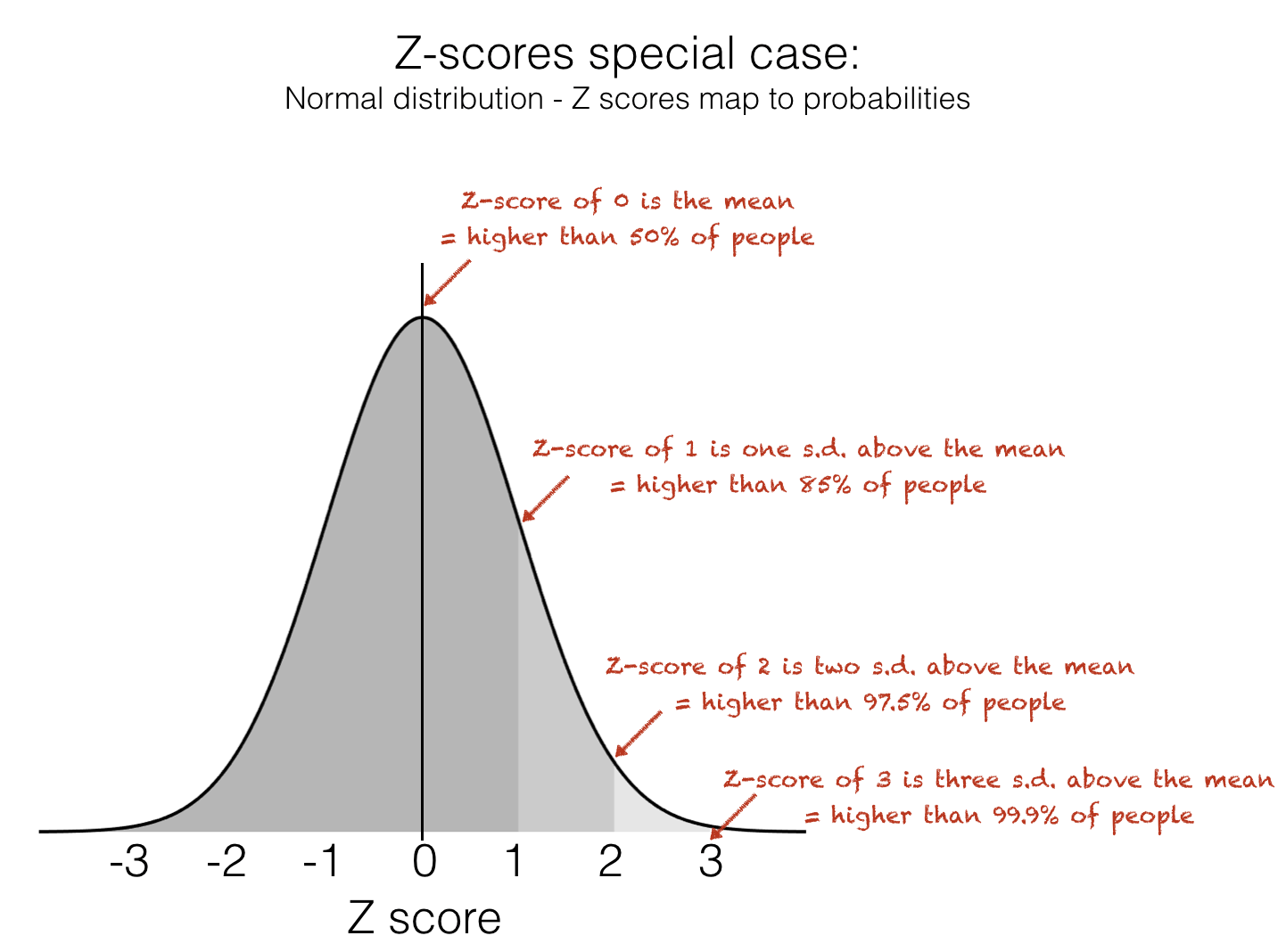
The Z-score does have a couple of disadvantages:
it is only really meaningful for symmetrical data distributions (especially the Normal distribution) - for skewed distributions, there will be momre datapoints with a Z-score of, say, +2, than -2
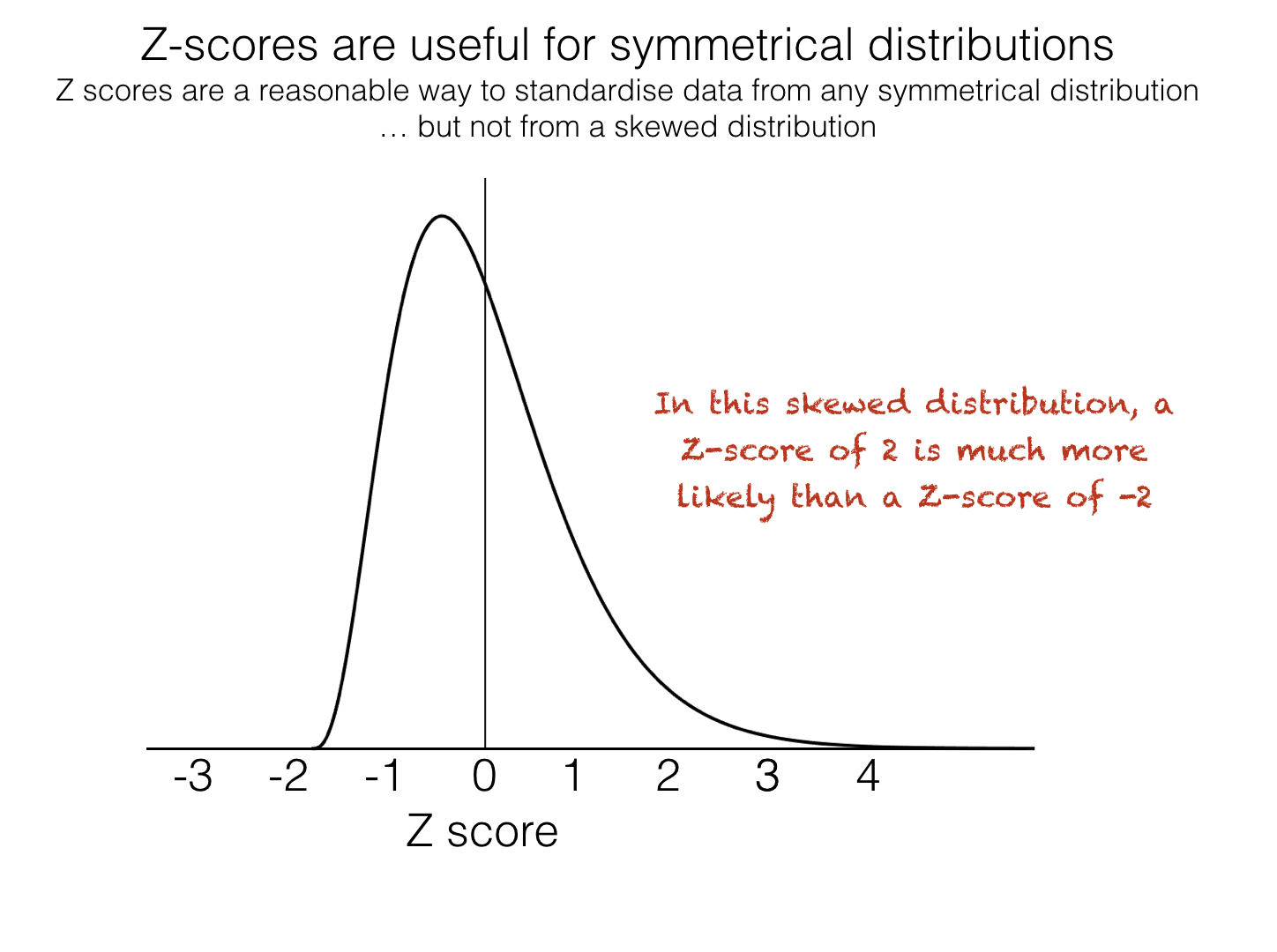
Additionally, the Z-score is not easily understood by non statistically trained people
It is therefore sometimes more meaningful to standardize data by presenting them as quantiles
3.8.4. Quantiles#
Quantiles (or centiles) tell us what proportion of data points are expected to exceed a certain value. This is easy to interpret.
For example, say my six year old daughter is 125cm tall, would you say she is tall for her age? You probably have no idea - this is in contrast to adult heights where people might have a sense of the distribution due to general knowledge (eg 150cm is small and 180cm is tall)
In fact, a a 6 year old with height 125cm lies on the 95th centile, which means they are taller than 95% of children the same age (will definitley look tall in the playground).
To calculate a given quantile of a dataset we use df.quantile(), eg
# find the 90th centile for height in out dataframe
data.height.quantile(q=0.9) # get 90th centile
181.0
The 90th centile is 181cm, ie 10% of people are taller than 181cm.
Adding quantiles to the table can be done using df.qcut(), which categorizes the data into quantiles. For example, I can produe a table saying which decile each person’s weight falls into as follows:
Deciles are 10ths, in the same way that centiles are 100ths
if someone’s weight in the 0th decile, that means their weight is in the bottom 10% of the sample
if someone’s weight is in the 9th decile, it mmeans they are in teh top 10% ot the sample (heavier than 90% of people)
data['weightQ'] = pd.qcut(data.weight, 10, labels = False)
data
| ID | sex | height | weight | age | WeightZ | weightQ | |
|---|---|---|---|---|---|---|---|
| 0 | 101708 | M | 161 | 64.8 | 35 | -1.131606 | 1 |
| 1 | 101946 | F | 165 | 68.1 | 42 | -0.713431 | 2 |
| 2 | 108449 | F | 175 | 76.6 | 31 | 0.363685 | 6 |
| 3 | 108796 | M | 180 | 81.0 | 31 | 0.921252 | 7 |
| 4 | 113449 | F | 179 | 80.1 | 31 | 0.807204 | 7 |
| 5 | 114688 | M | 172 | 74.0 | 42 | 0.034214 | 4 |
| 6 | 119187 | F | 148 | 54.8 | 45 | -2.398802 | 0 |
| 7 | 120679 | F | 160 | 64.0 | 44 | -1.232982 | 1 |
| 8 | 120735 | F | 188 | 88.4 | 32 | 1.858977 | 9 |
| 9 | 124269 | F | 172 | 74.0 | 29 | 0.034214 | 4 |
| 10 | 124713 | M | 175 | 76.6 | 26 | 0.363685 | 6 |
| 11 | 127076 | M | 180 | 81.0 | 28 | 0.921252 | 7 |
| 12 | 131626 | M | 162 | 65.6 | 35 | -1.030230 | 1 |
| 13 | 132218 | M | 170 | 72.3 | 29 | -0.181209 | 3 |
| 14 | 132609 | F | 172 | 74.0 | 41 | 0.034214 | 4 |
| 15 | 134660 | F | 159 | 63.2 | 34 | -1.334358 | 0 |
| 16 | 135195 | M | 169 | 71.4 | 42 | -0.295257 | 3 |
| 17 | 140073 | F | 168 | 70.6 | 34 | -0.396632 | 3 |
| 18 | 140114 | M | 195 | 95.1 | 41 | 2.707998 | 9 |
| 19 | 145185 | F | 157 | 61.6 | 45 | -1.537109 | 0 |
| 20 | 146279 | F | 180 | 81.0 | 30 | 0.921252 | 7 |
| 21 | 146519 | F | 172 | 74.0 | 34 | 0.034214 | 4 |
| 22 | 151451 | F | 171 | 73.1 | 37 | -0.079833 | 4 |
| 23 | 152597 | M | 172 | 74.0 | 27 | 0.034214 | 4 |
| 24 | 154672 | M | 167 | 69.7 | 39 | -0.510680 | 2 |
| 25 | 155594 | F | 165 | 68.1 | 25 | -0.713431 | 2 |
| 26 | 158165 | M | 175 | 76.6 | 45 | 0.363685 | 6 |
| 27 | 159457 | F | 176 | 77.4 | 36 | 0.465061 | 7 |
| 28 | 162323 | M | 173 | 74.8 | 31 | 0.135590 | 5 |
| 29 | 166948 | M | 174 | 75.7 | 28 | 0.249638 | 5 |
| 30 | 168411 | M | 175 | 76.6 | 29 | 0.363685 | 6 |
| 31 | 168574 | F | 163 | 66.4 | 30 | -0.928855 | 1 |
| 32 | 169209 | F | 159 | 63.2 | 45 | -1.334358 | 0 |
| 33 | 171236 | F | 164 | 67.2 | 34 | -0.827479 | 2 |
| 34 | 172289 | M | 181 | 81.9 | 27 | 1.035299 | 8 |
| 35 | 173925 | M | 189 | 89.3 | 25 | 1.973024 | 9 |
| 36 | 176598 | F | 169 | 71.4 | 37 | -0.295257 | 3 |
| 37 | 177002 | F | 180 | 81.0 | 36 | 0.921252 | 7 |
| 38 | 178659 | M | 181 | 81.9 | 26 | 1.035299 | 8 |
| 39 | 180992 | F | 177 | 78.3 | 31 | 0.579109 | 7 |
| 40 | 183304 | F | 176 | 77.4 | 30 | 0.465061 | 7 |
| 41 | 184706 | M | 183 | 83.7 | 40 | 1.263395 | 9 |
| 42 | 185138 | M | 169 | 71.4 | 28 | -0.295257 | 3 |
| 43 | 185223 | F | 170 | 72.3 | 41 | -0.181209 | 3 |
| 44 | 186041 | M | 175 | 76.6 | 25 | 0.363685 | 6 |
| 45 | 186887 | M | 154 | 59.3 | 26 | -1.828564 | 0 |
| 46 | 187016 | M | 161 | 64.8 | 32 | -1.131606 | 1 |
| 47 | 198157 | M | 180 | 81.0 | 33 | 0.921252 | 7 |
| 48 | 199112 | M | 172 | 74.0 | 33 | 0.034214 | 4 |
| 49 | 199614 | F | 164 | 67.2 | 31 | -0.827479 | 2 |
NOTE this is a bit fiddly as df.qcut won’t create empty bins. Since this dataset is quite small, we can’t create one bin for each centile as naturally some will be empty (as there are less than 100 datapoints)